2022-09-19 12:12:03 來自:123.194.210.24
回覆
1樓. 回覆 : 1123 時間 : 2023-03-01 07:44:55
To test whether Apache is installed and functioning, open your web browser and browse to the server’s IP address or hostname.
http://localhost
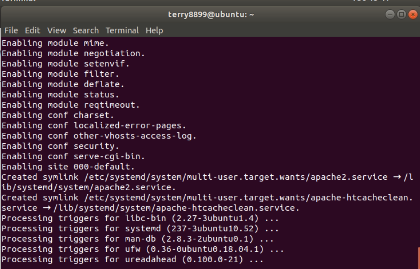
2樓. 回覆 : 1123 時間 : 2023-03-01 07:43:44
After installing Apache, the commands below can be used to stop, start and enable Apache services to start up every time your server starts up.
sudo systemctl stop apache2.service
sudo systemctl start apache2.service
sudo systemctl enable apache2.service
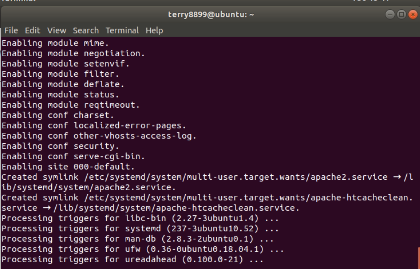
3樓. 回覆 : 1123 時間 : 2022-09-19 12:17:22
啟動、中止與重新啟動Apache伺服器
修改任何網站伺服器相關的設定或是安裝了新的網站伺服器相關的插件,通常都需要重新啟動Apache伺服器來套用更變。可以使用以下指令來完成:
啟動Apache
sudo apachectl start
中止Apache
sudo apachectl stop
重新啟動Apache
sudo apachectl restart
4樓. 回覆 : 1123 時間 : 2022-09-19 12:13:46
After installing Apache, the commands below can be used to stop, start and enable Apache services to always start up everytime your server starts up.
sudo systemctl stop apache2.service
sudo systemctl start apache2.service
sudo systemctl enable apache2.service
To test whether Apache is installed and functioning, open your web browser and browse to the server’s IP address or hostname.